Logseq: The note-taking app that thinks like you do
My early thoughts on Logseq, a different kind of note-taking app built around journals rather than hierarchies. Image source: https://github.com/logseq/logseq
Contents
Introduction ⚓
It’s not often that I use an application that feels revolutionary. Especially not applications as “basic” as note-taking tools. But that’s exactly what happened when an acquaintance told me about Logseq 🔗, and I couldn’t be more thankful.
Logseq, according to its website, is “a privacy-first, open-source platform for knowledge management and collaboration.” But it’s really much more than that. Compared to “traditional” note-taking tools like Evernote, Apple Notes, and Google Keep, Logseq takes a different approach. It works the way your brain does. I’ll try to explain what I mean in this blog.
Humans think in chunks, not pages ⚓
First, I need to explain how I think. Bear with me, it’ll make sense later.
When a thought comes to my mind, it comes as a single ‘chunk’. For example, I might think:
- I should do the dishes later.
- I have this idea for the plot of a story I’m working on.
- I need to do some laundry for next week.
- Oh right, mom wanted to come by this weekend. I should confirm a time & date with her.
What do these thoughts have in common? Nothing really, besides coming within a relatively short time frame of each other.
The problem is that traditional note-taking tools are built around hierarchies. You create pages that you record your thoughts on, and these thoughts are organized into folders and subfolders. Maybe you throw some tags in there to make them more searchable, but generally speaking, each page is its own isolated container with no relation to other pages.
Now imagine you have a thought that’s a continuation of a previous one. You want to record it…but wait. Did you already create a page for that thought? Which folder is it under? What did you name it? Wait, why did you name it that? You should rename it to something more appropriate. Oh but wait, you have a bunch of other pages that linked to the old name, and none of those links got updated, so now they’re all broken. You need to go back and update them.
By the time you finish tweaking, adjusting, and updating your system, the thought is long gone.
Even if you’re not as picky about your system as I am, there are still problems. Let’s say you need to do a task related to a topic. For example, I have a page for house projects, and one of my TODOs is to add weather sealant to the back door. Do I add the TODO to Documents/Notes/Projects/House.md? Or Documents/Notes/TODO.md? Or do I record the thought in both places? That sounds like a lot of extra, unnecessary work, and way too much thinking for what should be a simple task.
The thing is, I think in terms of both hierarchies and standalone thoughts. Spend more time thinking and less time thinking about thinking. That’s the goal, and traditional note-taking tools weren’t cutting it.
Humans think sequentially ⚓
The other challenge is that humans think sequentially, not on a topic-by-topic basis. When I have a thought, I don’t context switch to that specific topic and develop several thoughts in one block of time. I have a few thoughts related to the topic, maybe spend a minute or two reflecting on it, and then most likely jump to something else. The only exception is if I deliberately block out time for that one thought, but that happens rarely, especially at work where a dozen different things are vying for my attention.
While everyone has their own way of handling thoughts and tasks, one thing is guaranteed between all of us: we all think sequentially. One thought always follows another, because all of us are always moving forward in time. This is why so many people journal: we record our thoughts as a progression in time, then reorganize those thoughts later (if we feel like it).
How Logseq supports human thinking ⚓
Ok, this blog has gone on long enough without actually talking about Logseq. So what gives? Why is this app so cool?
First and foremost, Logseq’s core feature is its journal. Each day, Logseq automatically gives you a new page to record your thoughts on. Each thought is a bullet point in an unordered list. Splitting thoughts into bullets reflects the chunk-based method of thinking I mentioend earlier. You can create nested bullets if you want to further develop a thought or group multiple related thoughts together, but there are other ways of doing that too.
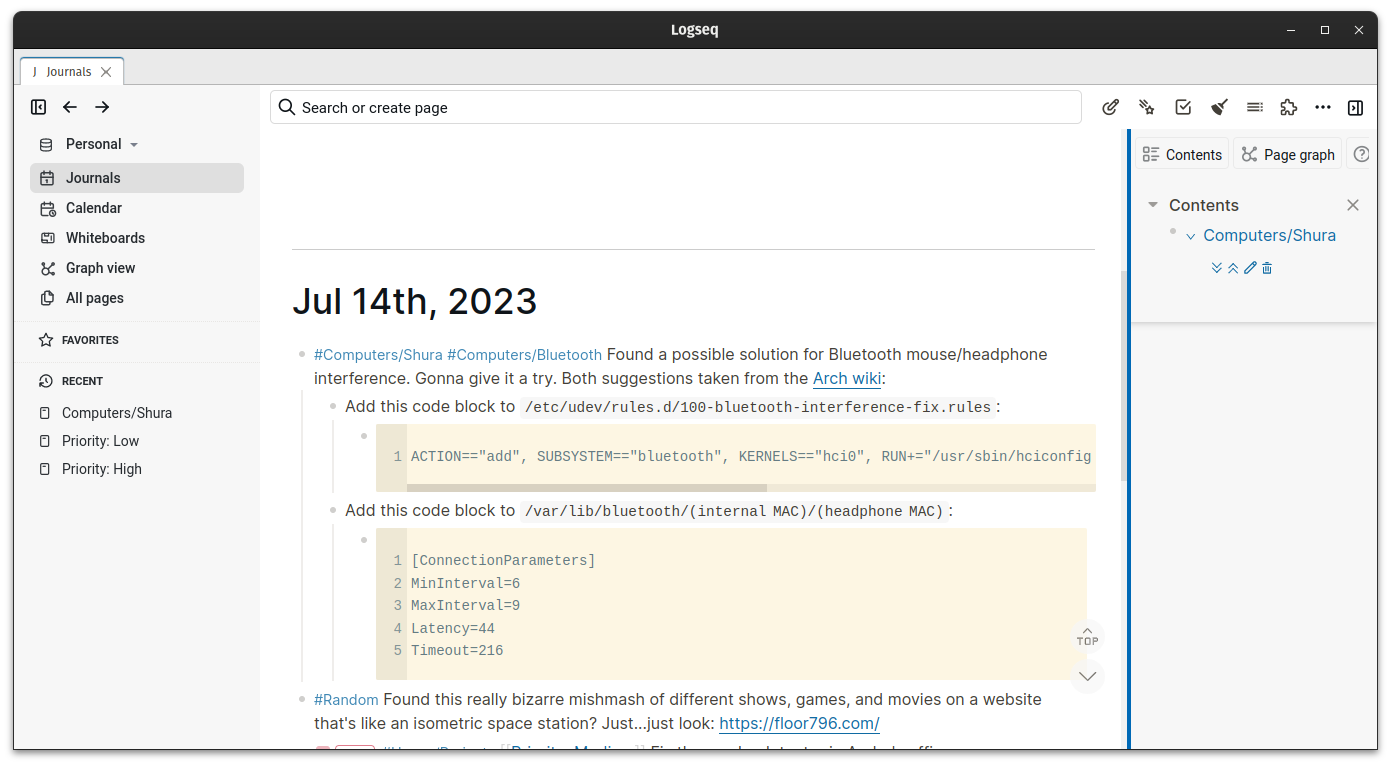
The next important feature is tagging. This is how you relate different thoughts together. Logseq combines tags with pages: in other words, when you create a tag (like #Computers), Logseq automatically creates a new page called Computers. Now, any thought that you tag with #Computers will dynamically appear on this page in the “Linked References” section. You can also add notes specifically to this page.
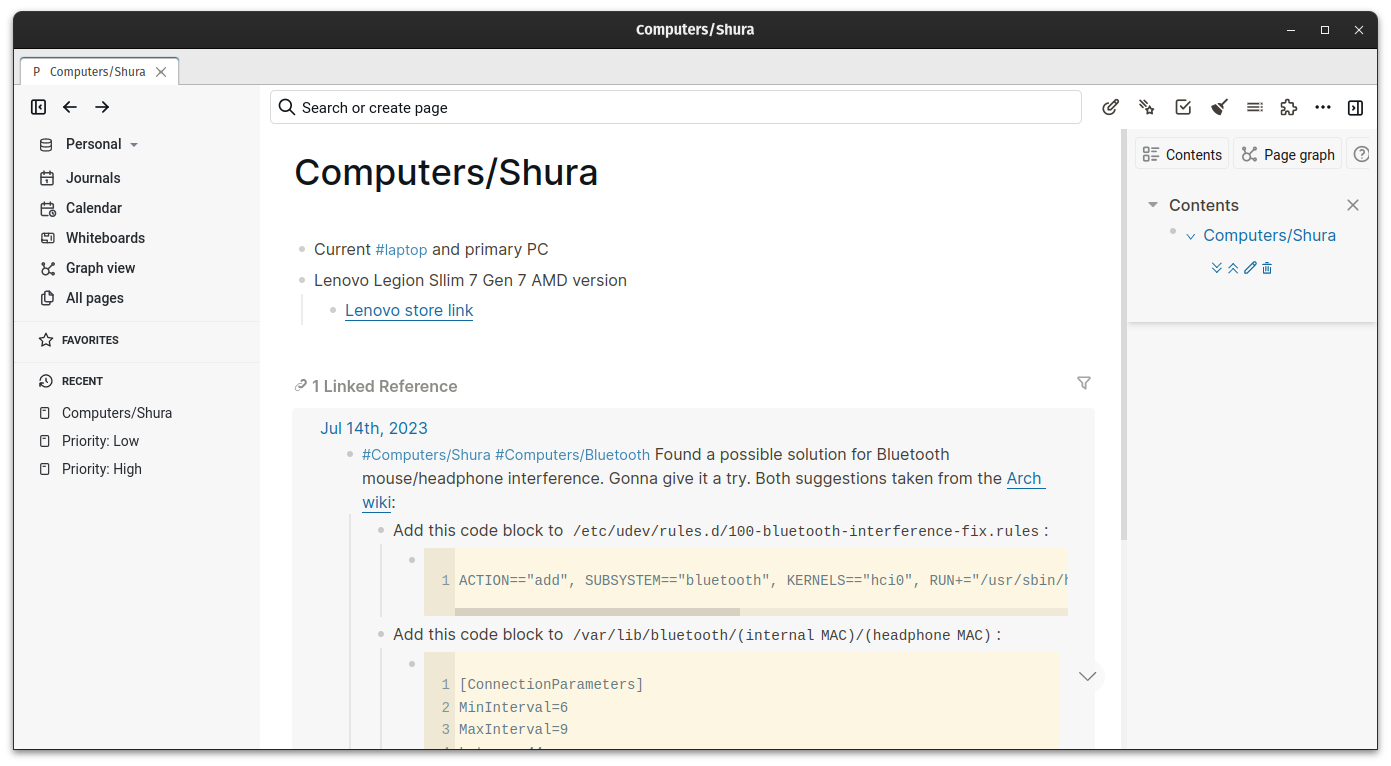
As you might have noticed, you can also organize these pages hierarchically. When I created the tag #Computers/Shura, Logseq automatically created the #Computers tag and nested #Shura underneath it. Super simple, and I didn’t need to create any folders or files myself. Better yet, if I later decide this hierarchy doesn’t work for me, I can rename either page and Logseq will go through and update all the links and references for me.
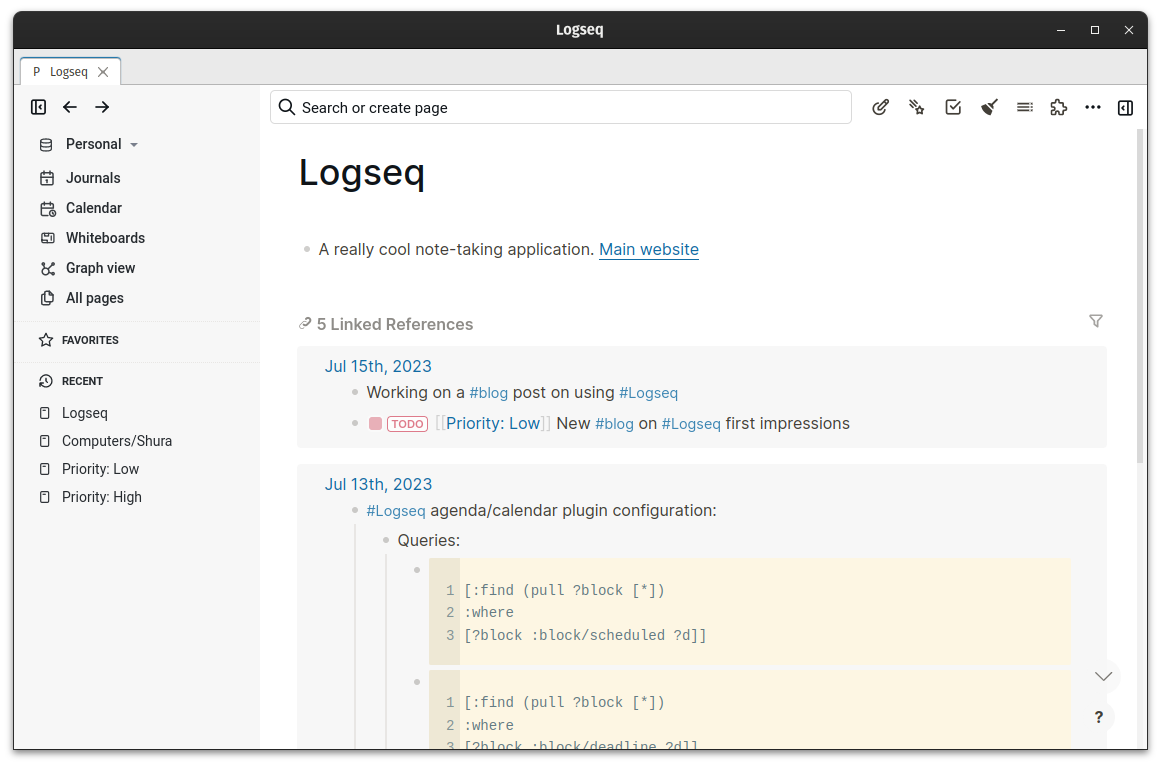
Building your mind map ⚓
The relationships between your notes creates what’s called a graph. Think of the graph as the brain of Logseq, and each note is a neuron. Logseq creates connections between notes and strengthens those connections based on the number of references. My graph is relatively weak because I’ve only been using Logseq for a few days, but I could easily picture it becoming a big, interconnected constellation as I add to it.

Logseq also includes an actual mind mapping feature called Whiteboards, where you can drag and drop notes onto a, well, whiteboard, to create your own connections. I haven’t used this extensively yet, but if mind mapping’s your thing, this feature is for you.
And if that wasn’t enough, Logseq supports additional mapping and graphing languages like Mermaid 🔗 and MarkMap 🔗 via plugins. Did I mention Logseq has an extensive plugin and theme marketplace 🔗? It does, and it has a very healthy community of developers and contributors adding new features, helpful shortcuts, and integrations with other tools.
Final thoughts ⚓
If it sounds like I’m gushing over Logseq, it’s because I am. I take a lot of notes, and until now, I’ve never found a system that worked well for my way of thinking. Logseq isn’t perfect, but it gets a lot closer than other tools. Maybe with some additional development and refinement, it will become my preferred planning, journaling, and note-taking tool.
Logseq is open source, cross-platform, and uses simple Markdown files in its backend. It can import and export between a bunch of different formats, which made migration very easy. You can download it to your laptop, use it on your phone, and sync files between the two.
If you’re looking for a good note-taking tool, give it a try, and let me know what you think!
| Previous: "Why Depression Seems Endless" | Next: "Switching From Nextcloud to Syncthing" |

